Our Hiring Process
Made for Candidates Ready To Thrive.
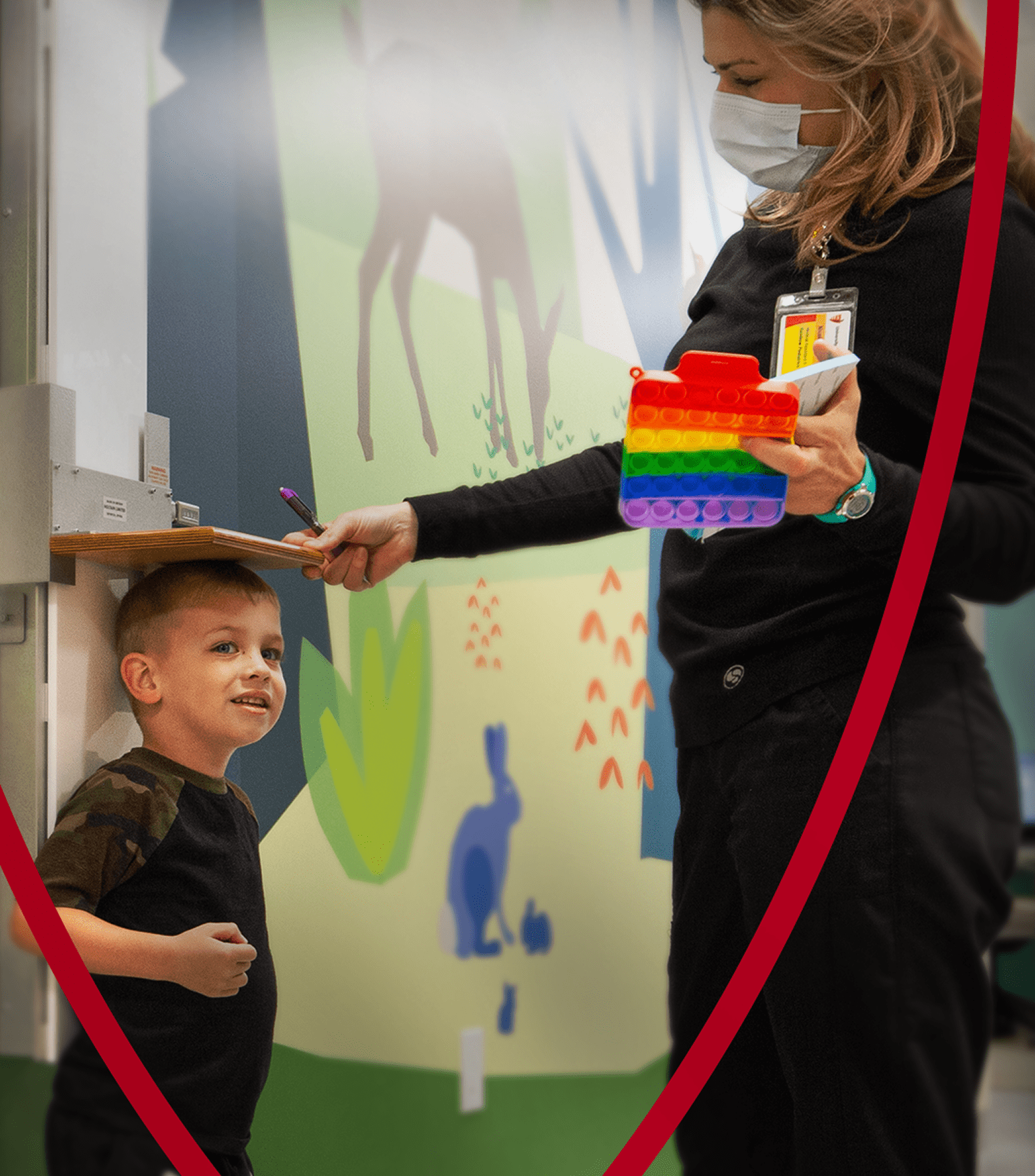
Our Hiring Process
Made for Candidates Ready To Thrive.
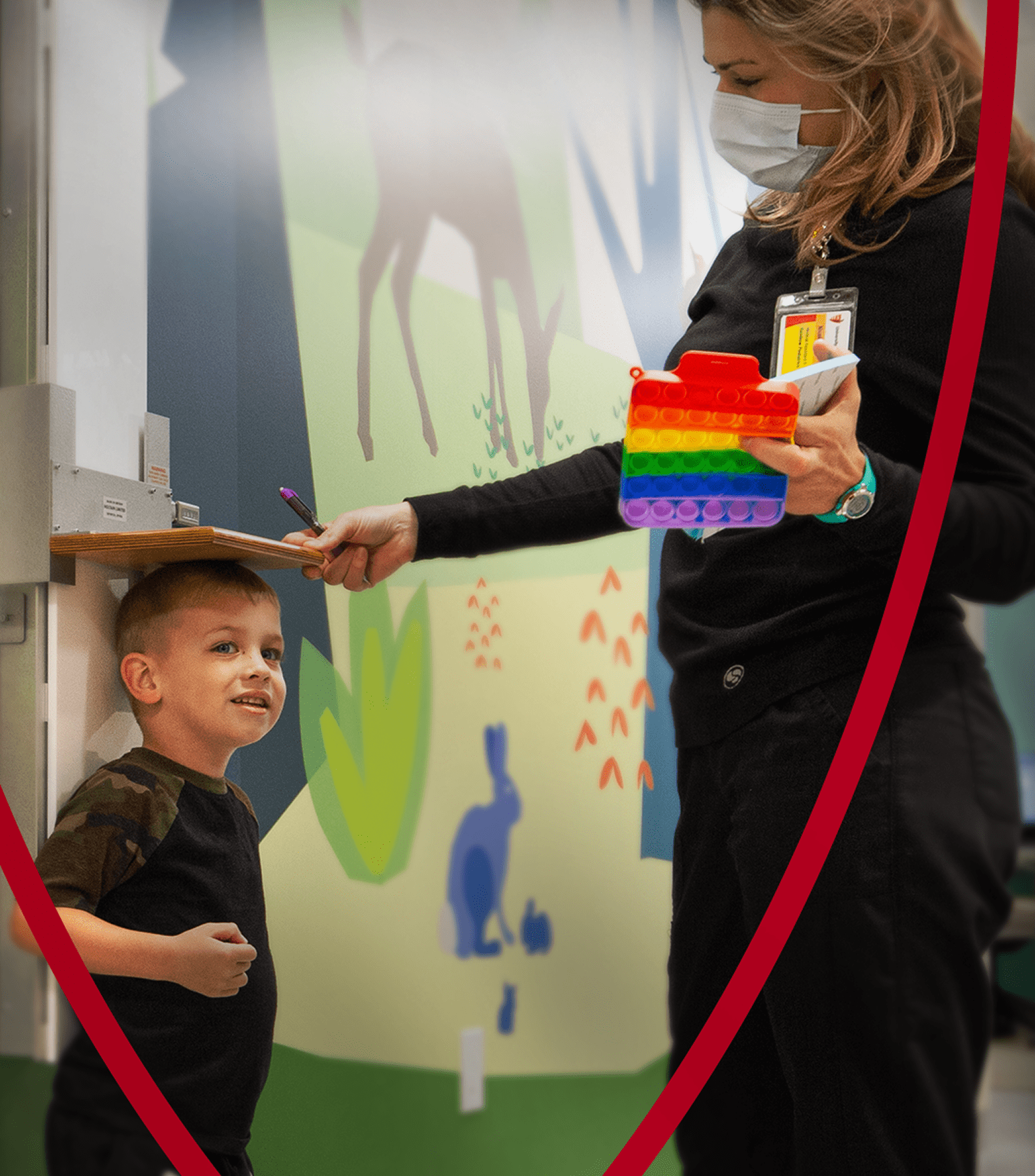
We Focus on Finding the Right Fit for You.
At University Hospitals, our approach to adding new members to our team is thoughtful and thorough. We understand that pursuing, securing and accepting a new position requires a lot of work and is a hard decision for our candidates. And we know how crucial it is for you and us to find the right match between your skills and our needs.
In every hiring decision, we look for candidates who not only meet the job requirements and can perform the essential duties but also demonstrate the key behaviors and competencies needed to succeed both in the role and within our organization.

 Professionalism
Professionalism
Demonstrate expertise, courtesy, honesty and a positive attitude in their interview.
 Work Ethic
Work Ethic
Possess a strong sense of responsibility and the ability to thrive in our unique culture.
 Mission-Driven
Mission-Driven
Understand and support our mission of To Heal. To Teach. To Discover.
 Exemplify Values
Exemplify Values
Embody and promote our core values of Service Excellence, Integrity, Compassion, Belonging, and Trust
Learn More About How We Hire.
To be considered for a position, apply online through our Career Website, ensuring you meet the job requirements and select the correct status (current employee or external candidate), as our hiring process differs for each. For the best chance of success, apply only for roles where you are well-qualified and have thoroughly reviewed the job description.
We invite you to explore our hiring process at UH by watching the videos below.
How to Apply
To be considered for a position, apply online through our Career Website, ensuring you meet the job requirements and select the correct status (current employee or external candidate), as our hiring process differs for each. For the best chance of success, apply only for roles where you are well-qualified and have thoroughly reviewed the job description.
Schedule an Interview
Scheduling an interview with our Talent Acquisition team is easy! After applying, if you’re qualified and being considered, you’ll receive an email to self-schedule a phone interview with a recruiter or complete a video interview.
Interviewing at UH
The interview process is your opportunity to showcase your achievements and motivations while learning about UH to make an informed career decision. We encourage you to ask questions about the job, expectations, and our culture. Be sure to come prepared with your questions and review our interview tips.
Pre-Employment Requirements
Upon accepting an offer of employment, you will need to undergo a pre-employment health assessment, including drug testing, as well as a thorough background check.
We Have the Answers You Need.
How do I create an account?
After selecting the “Apply” button, new users will be prompted to set up an account. This process includes creating a username and password. Additionally, new users are required to provide a preferred email address, as most communication from the Talent Acquisition team will be sent via email.
What do I do if I need help remembering my username or password?
If you are experiencing issues logging onto the site, follow the guidelines on the login page. You can use the ‘Forgot Your Username / Password’ feature. If the system does not recognize your email address or username, you should register as a new user.
How do I change my username or password?
You will need to login to your account to change your username or password. Upon login, you click on your name at the top of the page, then select “Account” in the drop-down menu to edit your account information.
How do I search for open positions?
First, you must select whether or not you are a current employee. From there, you should choose at least one search criteria (i.e., Professional Area, Shift, Facility, or enter a position number using the Keyword search feature), then click Search. Note – Current employees can view all posted positions, whereas external candidates will only see positions that are posted externally.
Why didn’t my search yield any results?
There are several different search criteria you can select when looking for a position (Professional Area, Facility, Shift, etc.). The more criteria you choose, the narrower your search results will be. You can broaden your search by selecting fewer criteria. If you still have not found a position of interest, it’s possible we do not have openings at this time. You may enable the Job Alert function on our website. This will allow you to receive emails as soon as positions that match your area(s) of interest become available.
What is the purpose of the Job Alert, and how does it work?
The Job Alert allows you to receive email notifications of any newly posted positions that match your area(s) of interest. After clicking on Job Alert, save your search criteria, and you will begin to receive email notifications when positions that match your criteria are posted. In doing this, it is not a submission of interest. Therefore, if a position becomes available, you will still need to apply.
I can no longer find the position that I had recently applied for. Does this mean the position has been filled?
Although that is a possibility, it may not be the case. The position may have also been removed from the site due to the volume of candidates. You may log into your account at any time to view the status of your resume for the positions in which you applied.
What if I do not have a resume?
If you do not have a resume, you are given the option to build one when you select the “Apply Now” button. This is done by clicking the box “I do not have a resume.”
I cannot find all my certifications and/or licensures within the drop-down list. What should I do?
The list of certifications and licensures within the drop-down list is comprehensive yet not all-inclusive. If you have a certification or licensure not included in this list, you may select “Other” from the drop-down menu and type it within the open text field.
Why am I not receiving email updates from UH about my application status?
Most communication from University Hospitals’ Talent Acquisition team is sent via email to the address listed in your account. If notifications haven’t been received, it’s recommended to log in and verify that the correct email address is on file. Also, check your junk or spam folder, as messages from TalentAcquisition@uhhospitals.org may have been filtered. Email preferences and contact details can be reviewed and updated through the “My Account/Profile” link at the bottom of the page.
How do I check the status of my application?
You may log into your account on the website and click on the “My JobPage” tab to view all of the positions for which you submitted an application, along with your position status. In addition, emailed notifications will automatically be sent to the email address you have on file.
What does my application status mean?
- Pending Qualifications Review indicates your credentials are pending review by the Talent Acquisition team.
- Qualifications Under Review indicates your application has been evaluated and is under consideration.
- Interview In Progress indicates an interview with a recruiter or hiring manager has been scheduled.
- No Longer Under Consideration indicates you are no longer being considered for the position. Please do not be discouraged if you’re not considered for one opportunity. Many of our positions are high-volume positions and receive a large number of applications. Please continue to apply to all positions in which you meet the minimum qualifications and are positions of interest.
- Candidate Withdrew Application / Did Not Respond indicates you have withdrawn your interest or did not respond to a request for an interview.



